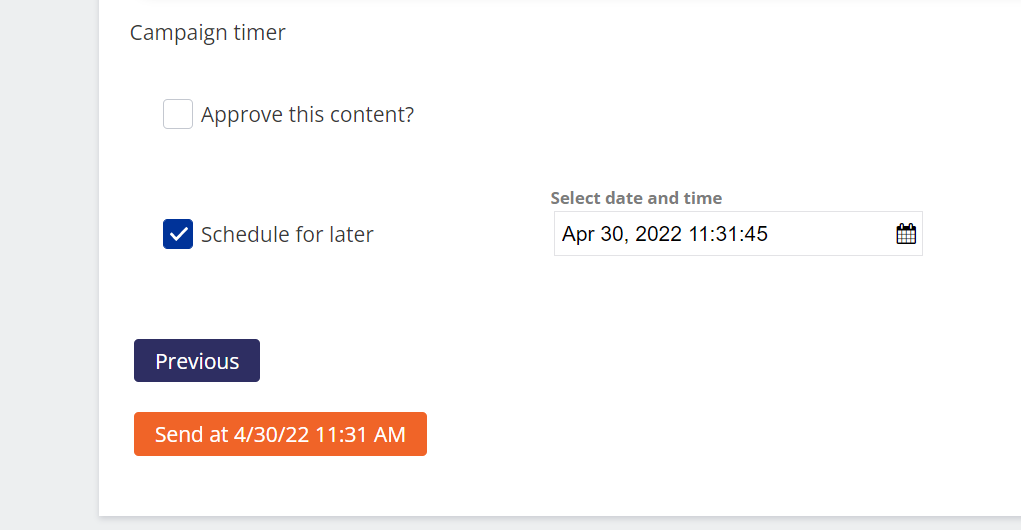Follow-ups
Follow-ups are a very handy way to significantly increase the reach of your email campaign. Email campaigns on average achieve around 20-30% open rates (depending on many factors, it can be less or more) and outreach is a way to increase that by a third to a half. The principle is simple: send out the email campaign (with a slight modification if necessary) one more time only to those users who did not open the email. In Incomaker, this is easy.
1) Email campaign
We start with a normal email campaign, which we prepare for example in the Campaigns folder select Email campaign and plan and send it in the usual way. We can also do a mailing to a campaign that has already been done in the past.
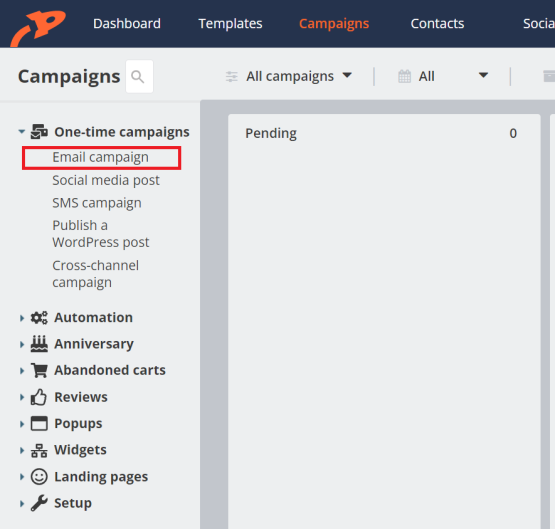
2) Proceeds
There are several ways to schedule a delivery, but most users use probably the simplest one. In Reports/Campaigns/Performance, you select the email blast you want to do the outreach for. It doesn't matter if it has already taken place or if it is yet to be scheduled for the future. Only those who did not open the original email will receive the newsletter.
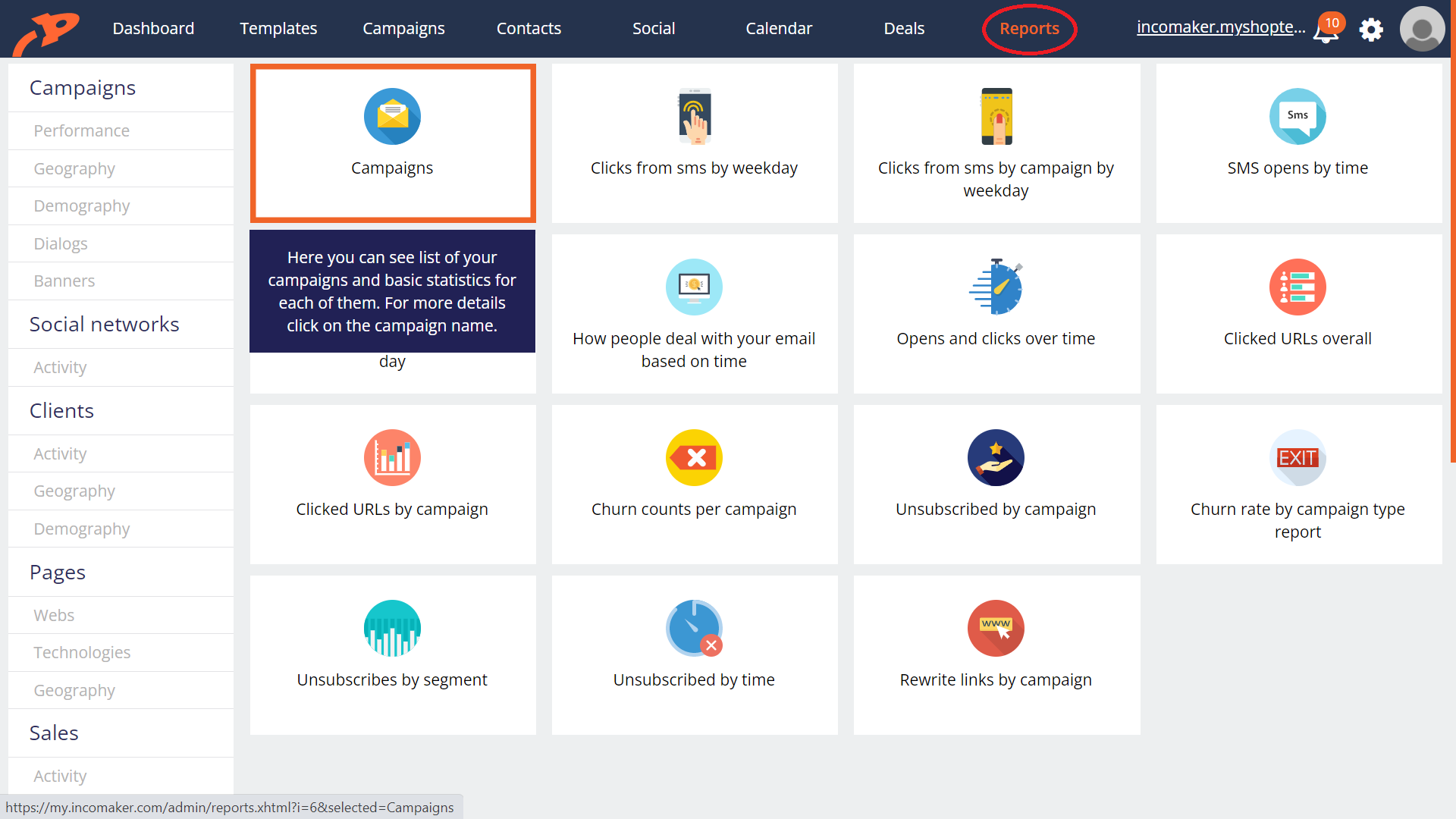
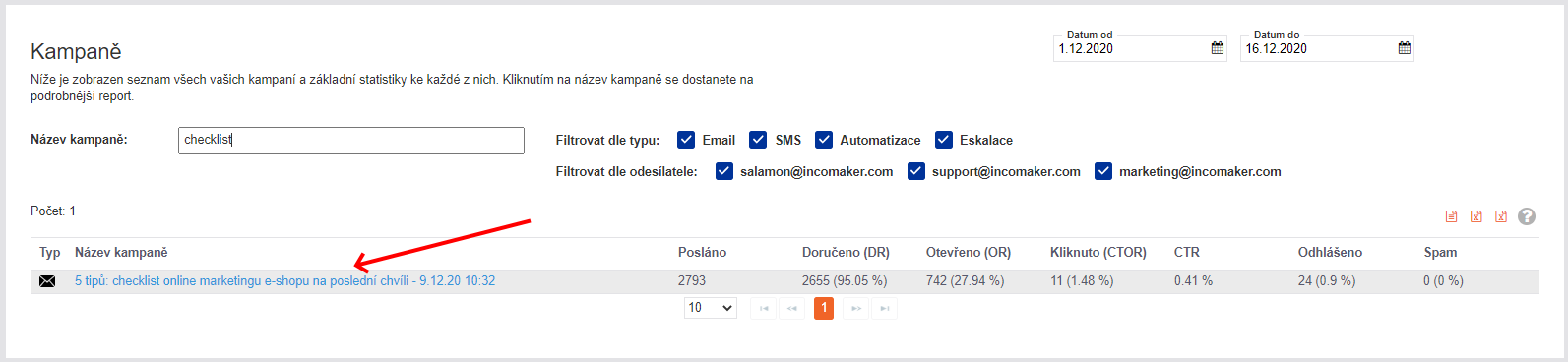
On the report screen, click anywhere on Create Campaign and a window will open where you can select the appropriate set of contacts. In the case of follow-ups, the most commonly used is Unopened. Then just click on Email Campaign and prepare the campaign in the usual way.

3) Content and dispatch
We will create the content to send just like any other campaign. It is recommended to use the same content you sent in the primary mailing, just modify it slightly. For example, a different subject line, etc. You can easily find the original content under Select from history.
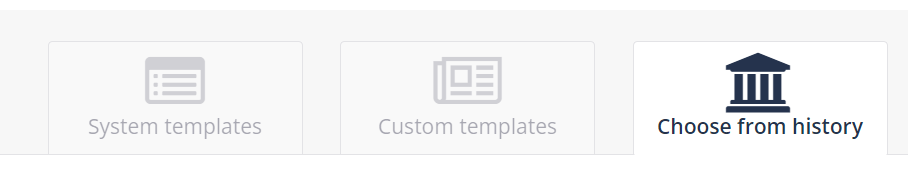
Don't forget to set a scheduled shipping date at the end of the delivery. An interval of 3-7 days after the primary mailing works most often, but like everything in marketing, you need to test it on your audience.