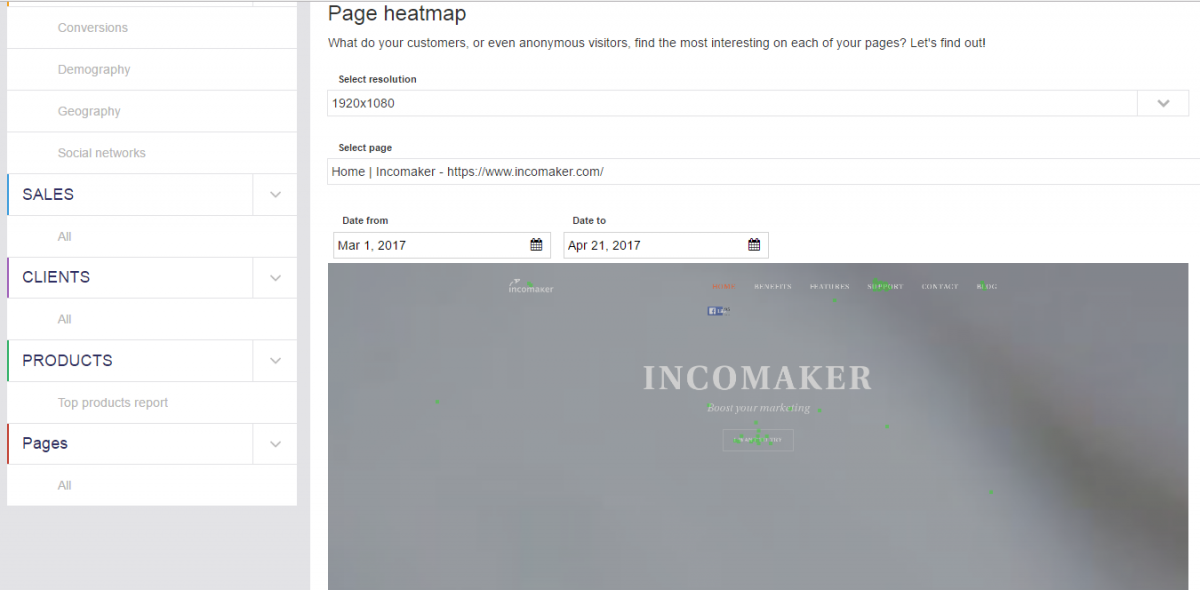Heatmaps
The Importance of Heat Maps
Heat maps allow you to see precisely where your users are clicking on your page. You’ll be able to see which parts of your page are catching the most attention, and even more importantly which parts aren’t being clicked on so you can edit your page accordingly. Incomaker analytics comes with heat maps for all of your website pages.
How to Use Heat Maps on Incomaker
To view your heat maps on Incomaker, select Reports. On the left column, click on Webs and then select either Most Visited Pages or Recent Visits.
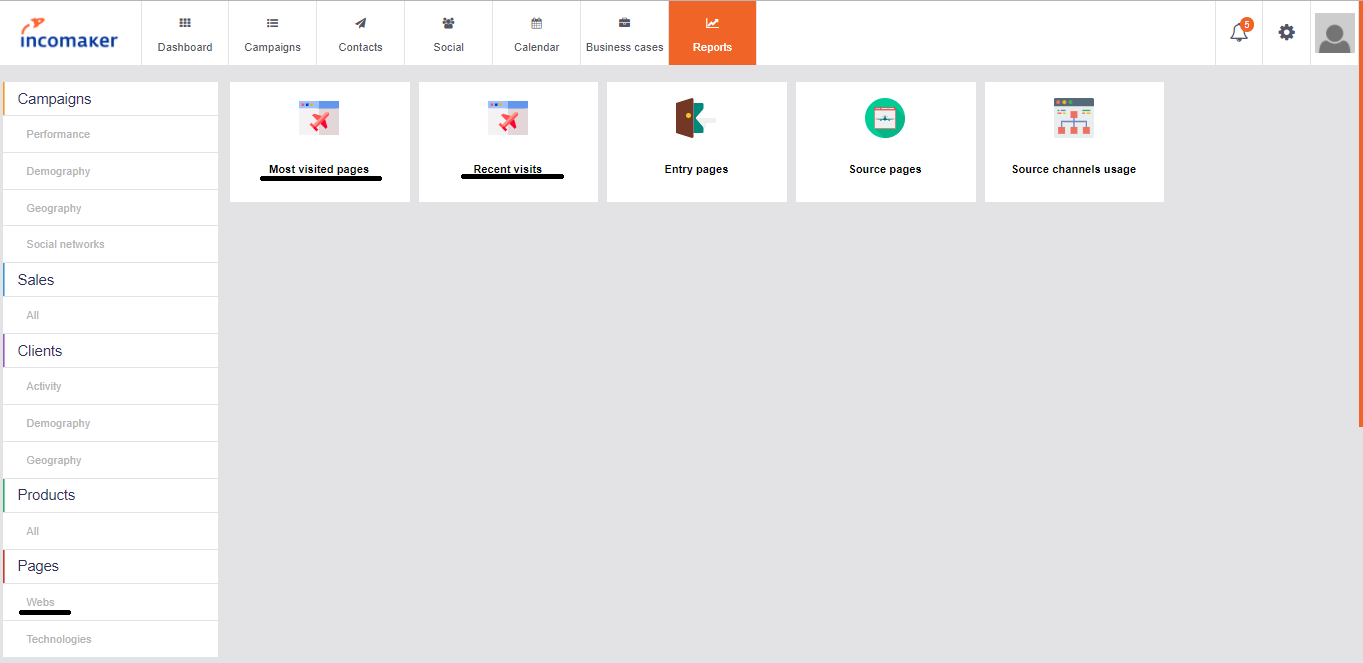
You can now choose to see the heat map of any of your pages by clicking on the far right graph icon labeled Heat Map.
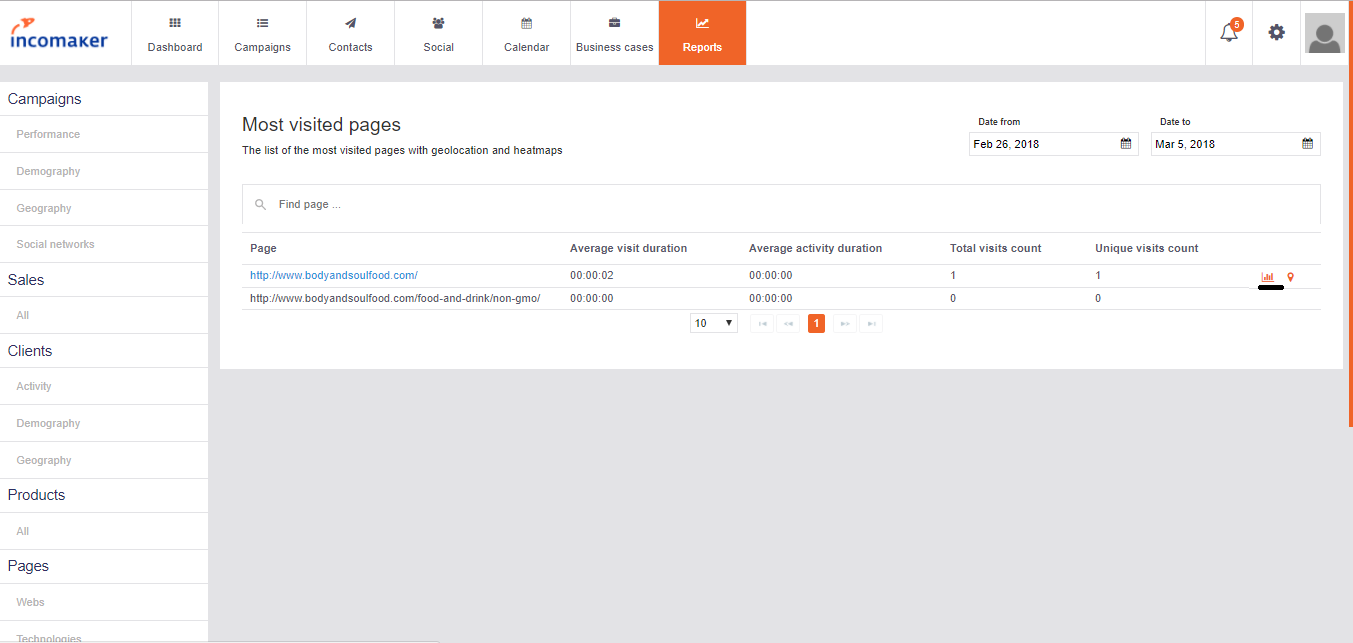
You will now be able to see where your customers are clicking on your page. You can see which parts are getting more traffic than others and which are not getting much attention at all. This is very valuable information, and you can now make edits to your website accordingly.